Documentation for partners
Together for success
This documentation is for Bzoomer partners. You can become our partner if you want to earn money with us. There are several ways to start working with us.
Copywriter – If you have a talent for writing texts and have basic knowledge of SEO and HTML, then you can start writing articles for Bzoomer customers. If you want to cooperate i tis necessary to find at least 10 domains where you can add your own articles with a link to the customer’s site. Send us your list of domains at partner@bzoomer.online
Webmaster – Do you run several websites and want to get paid to place an article with a link? We have a solution for you. Send us your domains at partner@bzoomer.online
Affiliate – Refer Bzoomer to others and get 20% commission on all of their purchases. It is simple. Generate a unique affiliate link, share or promote it and earn.
Copywriter – If you have a talent for writing texts and have basic knowledge of SEO and HTML, then you can start writing articles for Bzoomer customers. If you want to cooperate i tis necessary to find at least 10 domains where you can add your own articles with a link to the customer’s site. Send us your list of domains at partner@bzoomer.online
Webmaster – Do you run several websites and want to get paid to place an article with a link? We have a solution for you. Send us your domains at partner@bzoomer.online
Affiliate – Refer Bzoomer to others and get 20% commission on all of their purchases. It is simple. Generate a unique affiliate link, share or promote it and earn.
Who can be a Bzoomer partner?
We are happy to work with anyone who
• acts fairly
• has a pro-customer approach (customer comes first)
• is reliable and fast
• communicates in English
• acts fairly
• has a pro-customer approach (customer comes first)
• is reliable and fast
• communicates in English
How does Bzoomer work for partners?
Bzoomer is an effective SEO tool for link building. Bzoomer makes it easy for customers to build links so that they reach their goals more efficiently.
As soon as the customer places an order for link building, Bzoomer will find matching domains in the database according to the customer’s needs. Bzoomer creates tasks for selected domains which the Bzoomer partners will start working on. Thanks to this the customer effectively finds the best offers on the market and at the same time does not have to worry about subsequent deliveries. For you – as the Bzoomer partner – this is an opportunity to earn money by fulfilling these orders or selling the Bzoomer tool.
As soon as the customer places an order for link building, Bzoomer will find matching domains in the database according to the customer’s needs. Bzoomer creates tasks for selected domains which the Bzoomer partners will start working on. Thanks to this the customer effectively finds the best offers on the market and at the same time does not have to worry about subsequent deliveries. For you – as the Bzoomer partner – this is an opportunity to earn money by fulfilling these orders or selling the Bzoomer tool.
Copywriter
As a copywriter, you will write articles according to the specifications of our customers. You will receive new orders through our ticket system (you will find more details about it below). In order to cooperate with us you need to have access to the domains where you will add your articles. You will then receive a subsequent reward for writing an article and for placing the article on the domain. Over time, Bzoomer will also offer you to write articles for our own domains, However, from the beginning you need to find at least 10 domains where you can publish articles.
How to find domains for your articles?
Many networks allow you to publish linked articles, such as blogging platforms, simple online page builders, or magazines that allow guest blogging.
These platforms can be found anywhere on the internet. Try searching on Google for terms like “own blog for free“, “write for us“, “blogging platforms“ etc. Some platforms are free but other magazines will ask for a fee to place the article. If it is a quality magazine, then it might make sense to you to pay for placing your article. On Bzoomer you can choose a higher reward for placing an article on each domain separately.
Compare the found domains with our search for already located domains on Bzoomer. If you find a domain that has already been entered by another copywriter, we will not publish your offer unless you add it cheaper. You can enter any reward if your domain is not on Bzoomer yet.
These platforms can be found anywhere on the internet. Try searching on Google for terms like “own blog for free“, “write for us“, “blogging platforms“ etc. Some platforms are free but other magazines will ask for a fee to place the article. If it is a quality magazine, then it might make sense to you to pay for placing your article. On Bzoomer you can choose a higher reward for placing an article on each domain separately.
Compare the found domains with our search for already located domains on Bzoomer. If you find a domain that has already been entered by another copywriter, we will not publish your offer unless you add it cheaper. You can enter any reward if your domain is not on Bzoomer yet.
Pricing
If you are looking at the prices of other domains in the database and want to make a lower offer, then choose your reward at the level of 50% of the lowest price that is in the search. Why? We will add additional costs to the reward you choose, so the customer pays a higher price than your reward. Thanks to this, you will always get paid exactly what you determine as your reward.
You determine the reward for writing the article at the beginning. This reward of yours is fixed. In order to be competitive your reward should be in the range of 5-10USD per article.
You decide about the reward for placement of your article. It is good to think about other domains in the database with similar parameters. Here too the competitiveness of your offer will be decisive for your sales.
You determine the reward for writing the article at the beginning. This reward of yours is fixed. In order to be competitive your reward should be in the range of 5-10USD per article.
You decide about the reward for placement of your article. It is good to think about other domains in the database with similar parameters. Here too the competitiveness of your offer will be decisive for your sales.
Maximize sales
Bzoomer selects the best domains based on customer needs. You will therefore achieve the greatest sales with domains that offer the best price/performance ratio.
Look at tour domain search before adding a domain to the database. It is important that you provide a competitive offer if you enter the parameters of your domain in the filter.
For example, if your domain has DA 30, DR 40 and organic traffic of 5000 people per month then your price should be lower than the price of other domains with similar parameters. Bzoomer will choose your domain and not the domain of others thanks to this.
Look at tour domain search before adding a domain to the database. It is important that you provide a competitive offer if you enter the parameters of your domain in the filter.
For example, if your domain has DA 30, DR 40 and organic traffic of 5000 people per month then your price should be lower than the price of other domains with similar parameters. Bzoomer will choose your domain and not the domain of others thanks to this.
How to add domain to Bzoomer?
If you have a large package of domains (dozens or hundreds), send us your list of them to partner@bzoomer.online and we will upload them to the system for you. If you have individual domains or need to add several domains to your already created ones, add a domain via the web form.
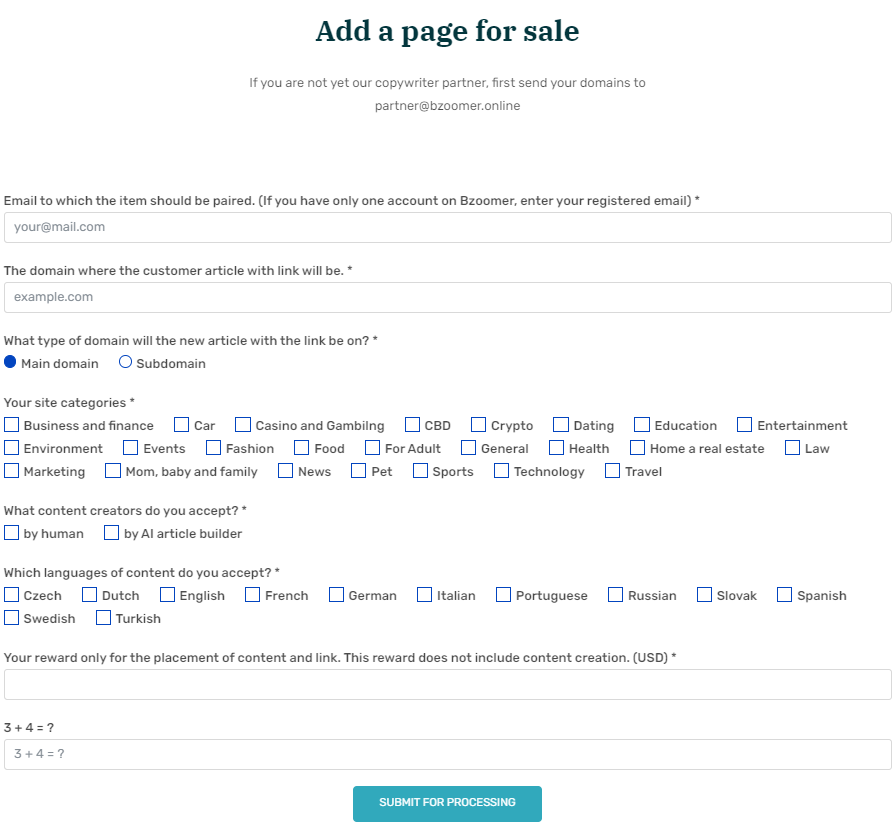
Domain approval
After submitting the form, we will check your domain and then add it to the database. We approve domains and add them to the database within a few days. However, some domains take longer to approve or are not approved at all.
Reasons for long pending domains:
- You have only one domain or low number of domains
- Your domain is currently not in our sales strategy
Reasons for domain rejection:
- Your domain has a too high spam score
- Your domain is already in the database at a lower price
- Your domain is too expensive compared to domains with similar parameters that are already in the database
Reasons for long pending domains:
- You have only one domain or low number of domains
- Your domain is currently not in our sales strategy
Reasons for domain rejection:
- Your domain has a too high spam score
- Your domain is already in the database at a lower price
- Your domain is too expensive compared to domains with similar parameters that are already in the database
How to process an order?
You can find your tasks (tickets) - orders in your account (Board – My links) or here. As soon as you receive a new order, Bzoomer will send you an email notification.
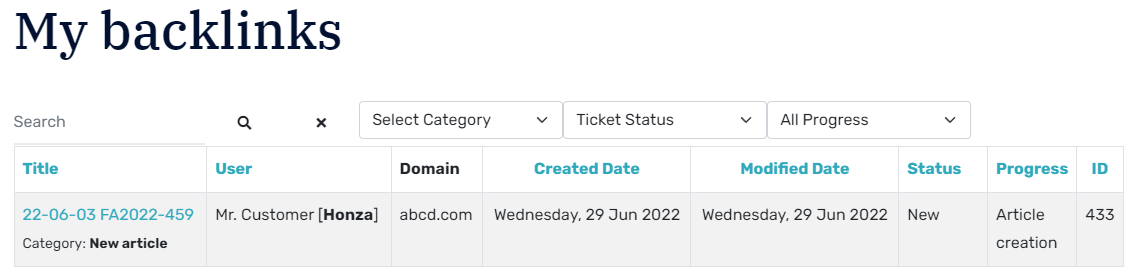
Title
22-05-03 – Implementation start date. Customers can set up gradual link building. Therefore, some orders need to be implemented only on the launch date. If you receive an order that will only have this date in the future, then execute the order only on this day. (YY-MM-DD)
Category
New article – Create a new article with a link on that domain.
User
Name of the customer
Domain
The domain where you should place the article with a link.
Created date
Date of the order placement
Modified date
Last modified date
Status
New – new task
Comment – comment in the task
Pending resolution – question from a customer
Done
Progress
The state in which the ticket is. At the same time, it is a task that is expected of you.
Text writing copywriter – we expect you to create an article and upload the text to the ticket
Publishing an article – we expect you to publish the attached article in a ticket on your domain
Article Creation – we expect you to create an article and also publish it on your domain (This will be your most common task)
Done
ID
Ticket number.
22-05-03 – Implementation start date. Customers can set up gradual link building. Therefore, some orders need to be implemented only on the launch date. If you receive an order that will only have this date in the future, then execute the order only on this day. (YY-MM-DD)
Category
New article – Create a new article with a link on that domain.
User
Name of the customer
Domain
The domain where you should place the article with a link.
Created date
Date of the order placement
Modified date
Last modified date
Status
New – new task
Comment – comment in the task
Pending resolution – question from a customer
Done
Progress
The state in which the ticket is. At the same time, it is a task that is expected of you.
Text writing copywriter – we expect you to create an article and upload the text to the ticket
Publishing an article – we expect you to publish the attached article in a ticket on your domain
Article Creation – we expect you to create an article and also publish it on your domain (This will be your most common task)
Done
ID
Ticket number.
Order processing
Based on the assignment, create an article with a link and publish it on the given domain. Or just create a text or add a text to the domain - as required in the Progress field, see above.
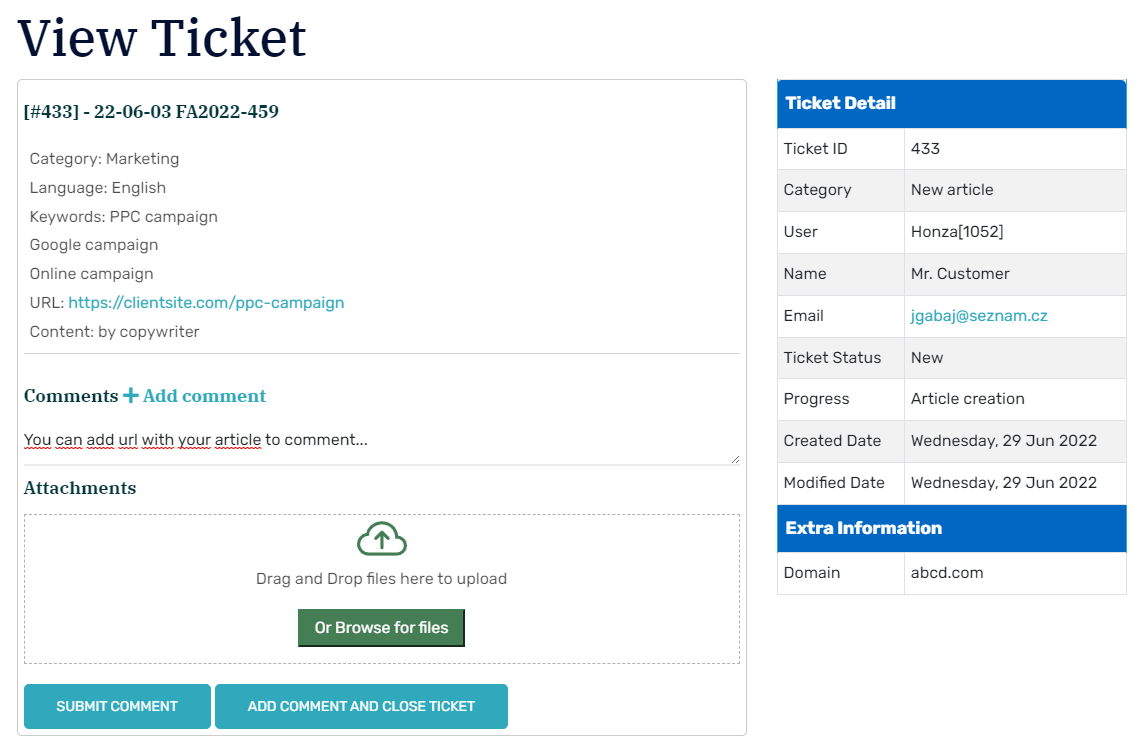
After creating the link, put the URL link to the article you created in the comment. You can also upload your created text as an attachment - if the text is the only thing that was ordered.
Our comments in tasks are also visible to the customer, so always be professional, kind, and helpful. Try to understand and be an empathetic collaborator. Never talk about prizes/rewards. Determine your rewards for each site while entering your sites into the system. We will clarify your reward for creating articles via email partner@bzoomer.online during adding your first domains to our database.
Our comments in tasks are also visible to the customer, so always be professional, kind, and helpful. Try to understand and be an empathetic collaborator. Never talk about prizes/rewards. Determine your rewards for each site while entering your sites into the system. We will clarify your reward for creating articles via email partner@bzoomer.online during adding your first domains to our database.
How to create a quality SEO article?
KA quality SEO article must have at least 500 words. Strictly adhere to customer’s specifications. Write about the topic of key phrases entered in the ticket and be inspired by the content that is on the customer’s URL. Then create a link to this URL in the article.
The link must have an anchor text keyword phrase chosen by the customer. Add more links to the article if the customer entered more key phrases in the ticket.
The headline of the article should also contain the key phrase that is in the assignment. Be creative in your headline.
The link must not be marked as advertorial. The link must be dofollow and must be placed in the article forever.
The link must have an anchor text keyword phrase chosen by the customer. Add more links to the article if the customer entered more key phrases in the ticket.
The headline of the article should also contain the key phrase that is in the assignment. Be creative in your headline.
The link must not be marked as advertorial. The link must be dofollow and must be placed in the article forever.
Webmaster
For cooperation, it is necessary that your website allows you to publish articles with a link to the customer’s URL. You can receive articles with AI content generated by Bzoomer. Our copywriters can also supply you with articles or you can create your own. If you want to write your own articles, the same conditions as for copywriters will apply to you (see documentation for copywriters). However, you can leave the content entirely up to us, then you don’t have to worry about writing articles.
You will receive new orders through our ticket system (more on that below). You will then receive a subsequent reward for publishing articles.
You will receive new orders through our ticket system (more on that below). You will then receive a subsequent reward for publishing articles.
Cenotvorba
You decide about the reward for placement of your article. It is good to think about other domains in the database with similar parameters. Here too the competitiveness of your offer will be decisive for your sales.
If you are looking at the prices of other domains in the database and want to make a lower offer, then choose your reward at the level of 50% of the lowest price that is in the search. Why? We will add additional costs to the reward you choose, so the customer pays a higher price than your reward. Thanks to this, you will always get paid exactly what you determine as your reward.
If you are looking at the prices of other domains in the database and want to make a lower offer, then choose your reward at the level of 50% of the lowest price that is in the search. Why? We will add additional costs to the reward you choose, so the customer pays a higher price than your reward. Thanks to this, you will always get paid exactly what you determine as your reward.
Maximize sales
Bzoomer selects the best domains based on customer needs. You will therefore achieve the greatest sales with domains that offer the best price/performance ratio.
Look at tour domain search before adding a domain to the database. It is important that you provide a competitive offer if you enter the parameters of your domain in the filter.
For example, if your domain has DA 30, DR 40 and organic traffic of 5000 people per month then your price should be lower than the price of other domains with similar parameters. Bzoomer will choose your domain and not the domain of others thanks to this.
Look at tour domain search before adding a domain to the database. It is important that you provide a competitive offer if you enter the parameters of your domain in the filter.
For example, if your domain has DA 30, DR 40 and organic traffic of 5000 people per month then your price should be lower than the price of other domains with similar parameters. Bzoomer will choose your domain and not the domain of others thanks to this.
How to add domain to Bzoomer?
If you have a large package of domains (dozens or hundreds), send us your list of them to partner@bzoomer.online and we will upload them to the system for you. If you have individual domains or need to add several domains to your already created ones, add a domain via the web form.
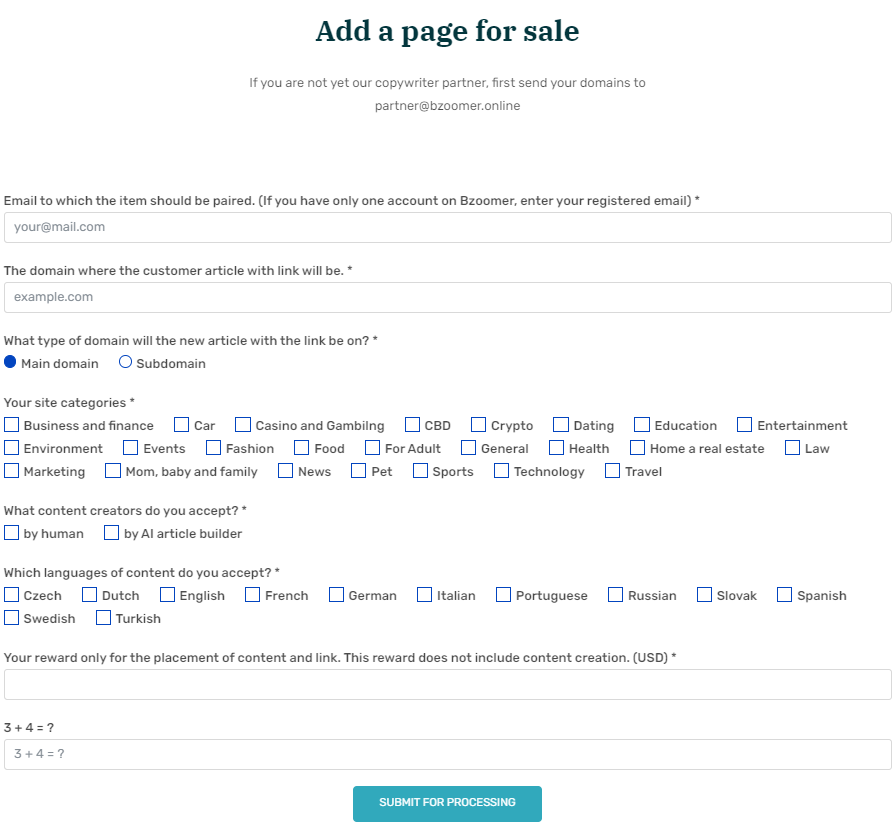
Domain approval
After submitting the form, we will check your domain and then add it to the database. We approve domains and add them to the database within a few days. However, some domains take longer to approve or are not approved at all.
Reasons for long pending domains:
- You have only one domain or low number of domains
- Your domain is currently not in our sales strategy
Reasons for domain rejection:
- Your domain has a too high spam score
- Your domain is already in the database at a lower price
- Your domain is too expensive compared to domains with similar parameters that are already in the database
Reasons for long pending domains:
- You have only one domain or low number of domains
- Your domain is currently not in our sales strategy
Reasons for domain rejection:
- Your domain has a too high spam score
- Your domain is already in the database at a lower price
- Your domain is too expensive compared to domains with similar parameters that are already in the database
How to process an order?
You can find your tasks (tickets) or orders in your account (Board – My links) or here. As soon as you receive a new order, Bzoomer will send you an email notification.
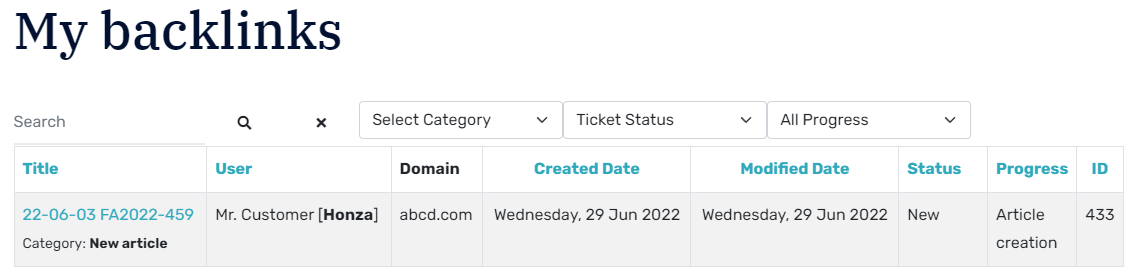
Title
22-05-03 – Implementation start date. Customers can set up gradual link building. Therefore, some orders need to be implemented only on the launch date. If you receive an order that will only have this date in the future, then execute the order only on this day. (YY-MM-DD)
Category
New article – Create a new article with a link on that domain.
User
Name of the customer
Domain
The domain where you should place the article with a link.
Created date
Date of the order placement
Modified date
Last modified date
Status
New – new task
Comment – comment in the task
Pending resolution – question from a customer
Done
Progress
The state in which the ticket is. At the same time, it is a task that is expected of you.
Text writing copywriter – we expect you to create an article and upload the text to the ticket
Publishing an article – we expect you to publish the attached article in a ticket on your domain
Article Creation – we expect you to create an article and also publish it on your domain
Done
ID
Ticket number.
22-05-03 – Implementation start date. Customers can set up gradual link building. Therefore, some orders need to be implemented only on the launch date. If you receive an order that will only have this date in the future, then execute the order only on this day. (YY-MM-DD)
Category
New article – Create a new article with a link on that domain.
User
Name of the customer
Domain
The domain where you should place the article with a link.
Created date
Date of the order placement
Modified date
Last modified date
Status
New – new task
Comment – comment in the task
Pending resolution – question from a customer
Done
Progress
The state in which the ticket is. At the same time, it is a task that is expected of you.
Text writing copywriter – we expect you to create an article and upload the text to the ticket
Publishing an article – we expect you to publish the attached article in a ticket on your domain
Article Creation – we expect you to create an article and also publish it on your domain
Done
ID
Ticket number.
Order processing
Based on the assignment, create an article with a link and publish it on the given domain.
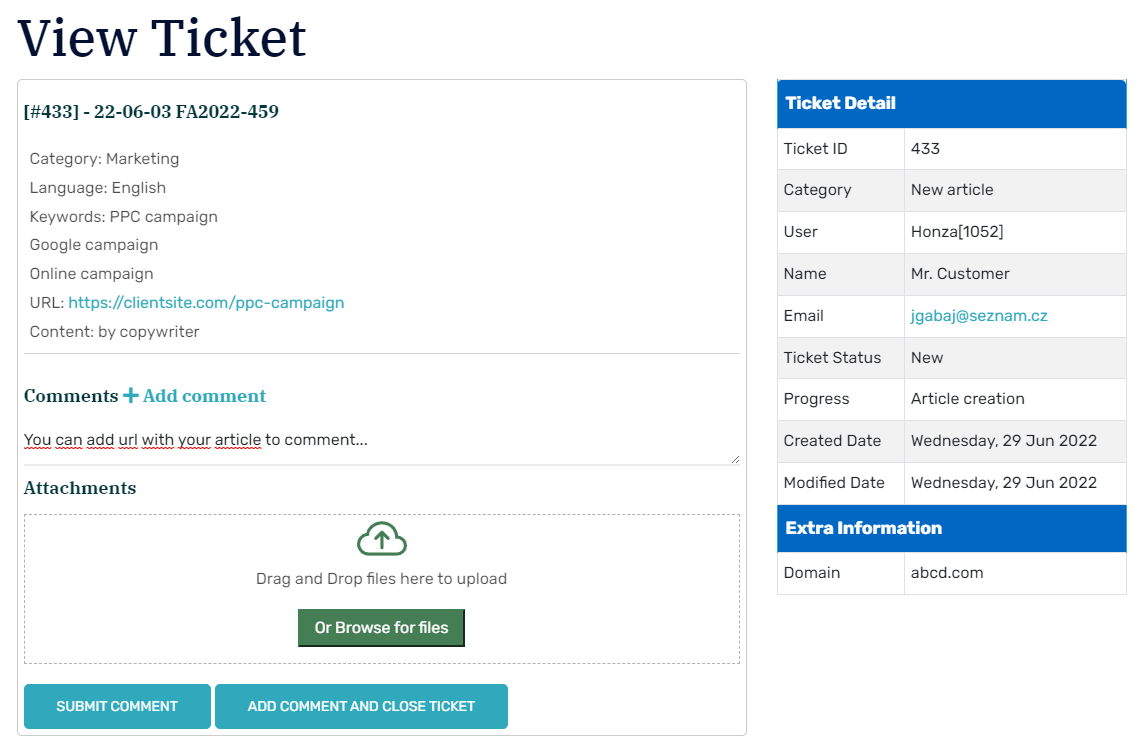
After creating the link, put the URL link to the article you created in the comment.
Our comments in tasks are also visible to the customer, so always be professional, kind, and helpful. Try to understand and be an empathetic collaborator. Never talk about prizes/rewards. Determine your rewards for each site while entering your sites into the system.
Our comments in tasks are also visible to the customer, so always be professional, kind, and helpful. Try to understand and be an empathetic collaborator. Never talk about prizes/rewards. Determine your rewards for each site while entering your sites into the system.
How to create a quality SEO article?
Create an article on your domain from the attached text in the ticket. The ticket also contains the URL of the customer. Then create links to this URL in the article.
The link must have an anchor text keyword phrase chosen by the customer. Add more links to the article if the customer entered more key phrases in the ticket.
The headline of the article should also contain the key phrase that is in the assignment.
The link must not be marked as advertorial. The link must be dofollow and must be placed in the article forever.
The link must have an anchor text keyword phrase chosen by the customer. Add more links to the article if the customer entered more key phrases in the ticket.
The headline of the article should also contain the key phrase that is in the assignment.
The link must not be marked as advertorial. The link must be dofollow and must be placed in the article forever.
Affiliate
As an affiliate partner you will earn a 20% commission on every sale on Bzoomer that comes through your unique affiliate link. You can find your affiliate link in the partner section in the My accounts tab. You can also generate multiple affiliate accounts. Each account will get a different unique link that you can use. Thanks to this, you will get an overview of which of your campaigns are earning the most.
30 days - this is the time during which conversions will be credited to your account from the first visit through your link. This means that even if the visitor does not buy from your link immediately, but in 2 weeks, the commission will still be credited to your account.
30 days - this is the time during which conversions will be credited to your account from the first visit through your link. This means that even if the visitor does not buy from your link immediately, but in 2 weeks, the commission will still be credited to your account.
Reward payment
We will pay you for completed tasks and for sales commissions. You can choose the billing period. The minimum amount for invoicing must be 100 USD.
On the invoice state as an invoicing item for example: Delivery of PR articles and promotions for the period 20.3.2022-30.3.2022.
You can find your completed orders and commissions in the Partner section – Conversion tab.
You can find paid rewards in the same section under the Payments tab. The amount to be invoiced must never be higher than the difference between the number of conversions and the money already paid out.
We prefer to receive invoices via PayPal – our Merchant ID is SP79P8Q5GDMSC.
We also allow you to pay rewards via Payoneer or bank transfer. In those cases, send us your invoice to partner@bzoomer.online . Our company details for invoicing can be found in contact.
On the invoice state as an invoicing item for example: Delivery of PR articles and promotions for the period 20.3.2022-30.3.2022.
You can find your completed orders and commissions in the Partner section – Conversion tab.
You can find paid rewards in the same section under the Payments tab. The amount to be invoiced must never be higher than the difference between the number of conversions and the money already paid out.
We prefer to receive invoices via PayPal – our Merchant ID is SP79P8Q5GDMSC.
We also allow you to pay rewards via Payoneer or bank transfer. In those cases, send us your invoice to partner@bzoomer.online . Our company details for invoicing can be found in contact.

 Deutsch (Deutschland)
Deutsch (Deutschland)  Français (France)
Français (France)  Nederlands (nl-NL)
Nederlands (nl-NL)  English (United States)
English (United States)  Czech (Čeština)
Czech (Čeština)  English (United Kingdom)
English (United Kingdom) 

