Partner Documentation
- Getting Started
- Adding / Editing a Domain
- Order Processing
- Creating SEO Articles
- Affiliate
- Payout of Rewards
Succeeding Together
This documentation is intended for partners of the Bzoomer platform. You become a partner when you decide to earn with us through one of several collaboration options. We offer multiple ways to get involved:
Copywriter / Guest blogger
Do you have a talent for writing and basic knowledge of SEO and HTML? Become a content creator for Bzoomer clients.
To start working with us, you need to have at least 10 domains where you can publish your own articles containing client backlinks.
If you're interested, register as a Publisher [here].
Webmaster / Publisher
Do you run multiple websites and want to earn money by publishing articles with backlinks? Then collaborating with Bzoomer is the ideal choice for you.
You get paid for every article you publish.
The requirement is to own at least 10 domains suitable for publishing linked articles.
Register as a Publisher [here].
Affiliate partner
Refer Bzoomer to others and earn a 20% commission from their purchases.
Simply generate your unique affiliate link, share or promote it – and start earning..
SEO Specialists, Agencies & Consultants
Take advantage of our white-label link-building services for your clients with a 20% discount.
You can also:
Copywriter / Guest blogger
Do you have a talent for writing and basic knowledge of SEO and HTML? Become a content creator for Bzoomer clients.
To start working with us, you need to have at least 10 domains where you can publish your own articles containing client backlinks.
If you're interested, register as a Publisher [here].
Webmaster / Publisher
Do you run multiple websites and want to earn money by publishing articles with backlinks? Then collaborating with Bzoomer is the ideal choice for you.
You get paid for every article you publish.
The requirement is to own at least 10 domains suitable for publishing linked articles.
Register as a Publisher [here].
Affiliate partner
Refer Bzoomer to others and earn a 20% commission from their purchases.
Simply generate your unique affiliate link, share or promote it – and start earning..
SEO Specialists, Agencies & Consultants
Take advantage of our white-label link-building services for your clients with a 20% discount.
You can also:
- earn a 20% commission as an affiliate partner,
- generate income as a publisher,
- or get certified and become an official Bzoomer Partner.
Who Can Become a Bzoomer Partner?
We work with anyone who:
- acts fairly and transparently,
- prioritizes customer satisfaction,
- is reliable and efficient,
- and can communicate in English.
How Bzoomer Works for Partners
Bzoomer is a powerful tool for efficient link building. It helps clients easily obtain high-quality backlinks and achieve their SEO goals faster and with less effort.
Once a client places an order, Bzoomer searches its domain database and generates tasks, which are assigned to partners based on their focus and availability.
This ensures that clients receive the best possible results without unnecessary overhead.
For you as a partner, this means a consistent opportunity to earn – whether through writing and publishing content, or by actively promoting the Bzoomer platform.
Once a client places an order, Bzoomer searches its domain database and generates tasks, which are assigned to partners based on their focus and availability.
This ensures that clients receive the best possible results without unnecessary overhead.
For you as a partner, this means a consistent opportunity to earn – whether through writing and publishing content, or by actively promoting the Bzoomer platform.
Adding / Editing a Domain
To collaborate with us, you need access to domains where you can publish articles. You will earn a reward both for writing the article and for publishing it on your domain.
If the article is provided by us or by the client, your reward will only come from publishing the content.
You can accept articles generated by AI (created by Bzoomer), receive texts from our copywriters, or create your own content.
If the article is provided by us or by the client, your reward will only come from publishing the content.
You can accept articles generated by AI (created by Bzoomer), receive texts from our copywriters, or create your own content.
What kind of domains can you add to Bzoomer?
You can use both your own websites and third-party websites for article publication.
Many platforms allow the publication of articles with backlinks – such as blogging networks, simple page builders, or online magazines that support guest posting.
These platforms can be found all over the internet. Some are free, while others may charge a publishing fee. If the magazine is high quality, it can still make sense to use it, because on Bzoomer, you can set your own payout per article for each domain individually.
Many platforms allow the publication of articles with backlinks – such as blogging networks, simple page builders, or online magazines that support guest posting.
These platforms can be found all over the internet. Some are free, while others may charge a publishing fee. If the magazine is high quality, it can still make sense to use it, because on Bzoomer, you can set your own payout per article for each domain individually.
How to add or edit a domain on Bzoomer
You can add domains you have access to for article publishing using our form (see image below). After review by our administrator, your domain will be listed for sale.
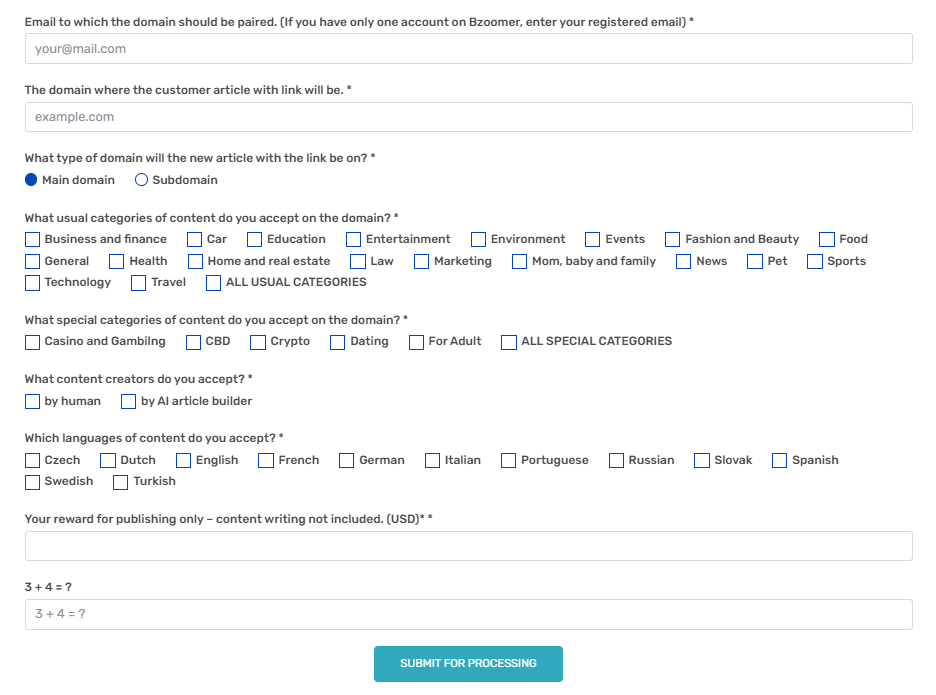
Domain Approval
After submitting the form, your domain will be reviewed and, if approved, added to our database. Domain approvals usually take a few days, but some domains may take longer or might not be approved at all.
Reasons for longer review times:
Reasons for longer review times:
- You have only one domain or a low number of domains
- Your domain currently doesn't fit our sales strategy
- Your domain has a high spam score
- Your domain is already in the database under another partner at a lower price
- Your domain is too expensive compared to similar domains already listed in our system
How to Handle an Order
Your tasks (tickets), or in other words, your orders, can be found in your account under Dashboard – My Links, or directly via this link.
When a new order is assigned to you, Bzoomer will send you an email notification.
When a new order is assigned to you, Bzoomer will send you an email notification.
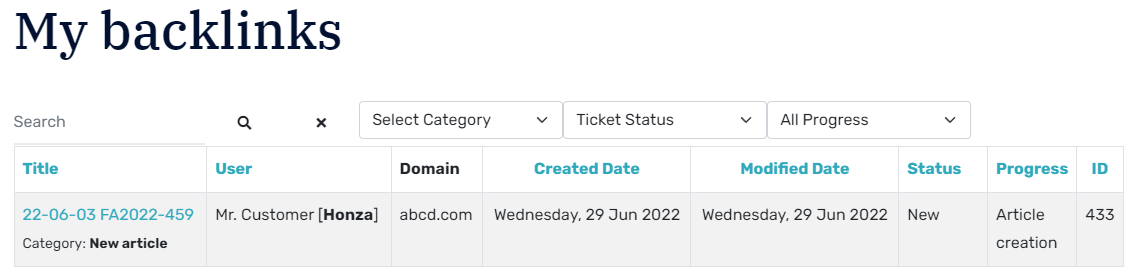
Title – Task title
22-05-03 – Start date for execution.
Clients can set a delayed link-building schedule. This means some tasks are scheduled for a future date. If you receive an order with a start date set in the future, please wait and publish the article only on that specific date. (Format: YYYY-MM-DD)
Category
New article – You are required to create a new article with a backlink on the assigned domain.
User
Name of the customer
Domain
The domain where you should publish the article with a backlink.
Created date
The date the task was created
Modified date
Last time the task was updated
Status
New – New task
Comment – There is a new comment in the task
Pending resolution – Customer has a question or request
Done – Task is completed
Progress
The current stage of the task, indicating what is expected from you:
Task ID number
22-05-03 – Start date for execution.
Clients can set a delayed link-building schedule. This means some tasks are scheduled for a future date. If you receive an order with a start date set in the future, please wait and publish the article only on that specific date. (Format: YYYY-MM-DD)
Category
New article – You are required to create a new article with a backlink on the assigned domain.
User
Name of the customer
Domain
The domain where you should publish the article with a backlink.
Created date
The date the task was created
Modified date
Last time the task was updated
Status
New – New task
Comment – There is a new comment in the task
Pending resolution – Customer has a question or request
Done – Task is completed
Progress
The current stage of the task, indicating what is expected from you:
- Text writing copywriter – You are expected to write the article and upload the draft to the task
- Publishing an article – You are expected to publish the article provided in the task on your domain
- Article Creation – You are expected to write and publish the article on your domain (This will be your most common task)
- Done – Task is completed
Task ID number
Fulfilling the Order
Based on the task instructions, create an article with the backlink and publish it on the assigned domain.
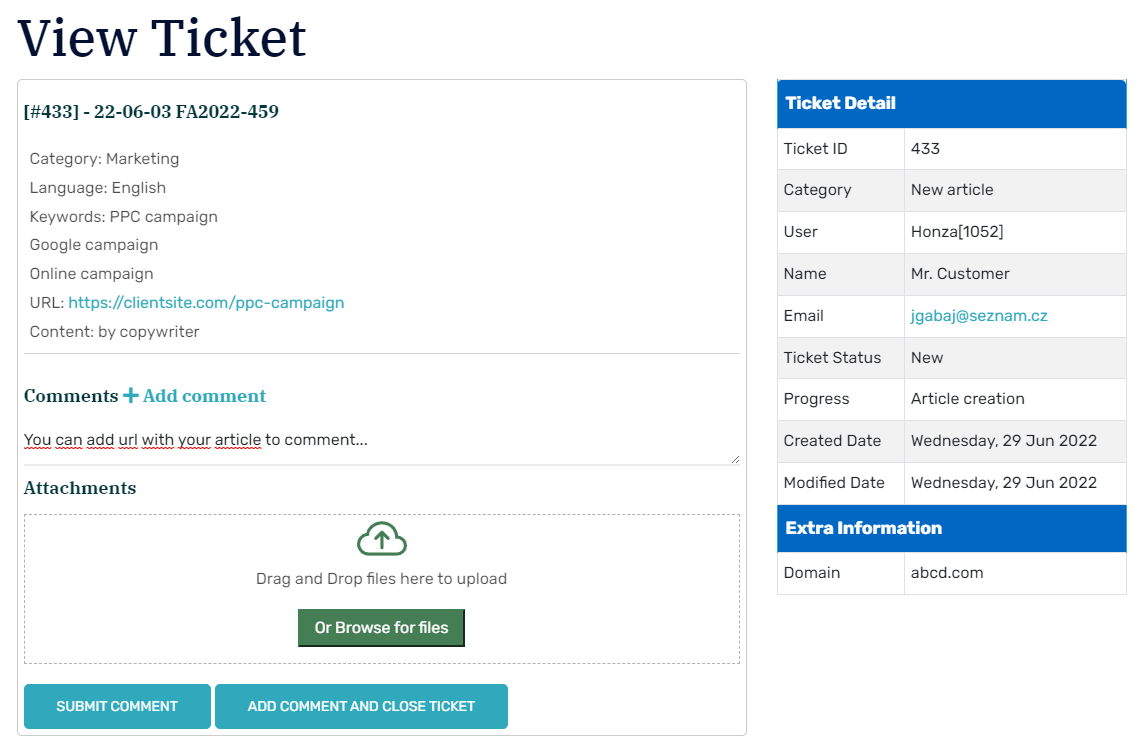
Once the article is published, please paste the URL of the published article in a comment under the task.
Important Notes
Important Notes
- Your comments within tasks are visible to the customer.
- Always communicate in a professional, friendly, and helpful manner. Be clear, understanding, and collaborative.
- Never discuss prices or payouts.
- Your compensation per domain is defined when you submit your websites to the Bzoomer system.
How to Write a Quality SEO Article
An SEO article for a Bzoomer client is designed to boost their visibility in search engines. The quality and proper technical execution of the article are crucial to the success of the entire campaign.
The following guidelines will help you create content that is not only valuable to readers but also fully effective from an SEO perspective.
1. Sources and Task Instructions
Each task (ticket) includes instructions for the article. In it, you'll find:
The article must be:
The following guidelines will help you create content that is not only valuable to readers but also fully effective from an SEO perspective.
1. Sources and Task Instructions
Each task (ticket) includes instructions for the article. In it, you'll find:
- a text to use (if provided),
- or information indicating you should write the article yourself,
- the client’s target URL (this is where the links must point),
- the required keywords or phrases that must be used as anchor text.
The article must be:
- Unique – Do not copy content or use duplicate texts.
- Relevant – The content should be thematically related to the target URL.
- Readable and natural – The goal is to create a piece that reads like editorial content, not advertising.
- Use the exact keyword or phrase (anchor text) provided by the client when linking to the target URL.
- If multiple anchor texts are provided, include the appropriate number of links in the article.
- All links must be set as dofollow.
- Links must remain in the article permanently – they must not be removed or altered later.
- The main headline should naturally include one of the keywords, ideally the primary one.
- Avoid artificial or excessive keyword stuffing. The title should remain clear, natural, and engaging.
- Recommended minimum article length: 500 words.
- The article should be divided into paragraphs, and where possible, include subheadings (H2, H3).
- You may include relevant internal or external links to improve the natural flow and quality of the text.
Affiliate
As an affiliate partner, you will earn a 20% commission on every sale made on Bzoomer through your unique affiliate link.
You can find your affiliate link in the partner section under the "My Accounts" tab.
You can also generate multiple affiliate accounts – each will provide you with a unique link. This allows you to track which of your campaigns performs best and earns the most.
30 Days – Cookie Duration
Conversions will be attributed to your account for 30 days from the user's first visit through your link.
This means that even if a visitor doesn't purchase immediately, but comes back and buys within two weeks, you’ll still receive the commission.
Lifetime Customer Commission
Once a customer is linked to your affiliate account, you will receive a commission from every future purchase they make – for life!
You can find your affiliate link in the partner section under the "My Accounts" tab.
You can also generate multiple affiliate accounts – each will provide you with a unique link. This allows you to track which of your campaigns performs best and earns the most.
30 Days – Cookie Duration
Conversions will be attributed to your account for 30 days from the user's first visit through your link.
This means that even if a visitor doesn't purchase immediately, but comes back and buys within two weeks, you’ll still receive the commission.
Lifetime Customer Commission
Once a customer is linked to your affiliate account, you will receive a commission from every future purchase they make – for life!
Payout of Rewards
You will receive payouts for completed tasks and for affiliate commissions.
The invoicing period is up to you, but the minimum invoice amount must be 100 USD.
On your invoice, please specify the billing item clearly. For example:
Payouts that have already been issued can be found in the same section under the "Payments" tab.
The amount on your invoice must never exceed the difference between total earned commissions and payouts already received.
We prefer to receive invoices via PayPal – our merchant ID is SP79P8Q5GDMSC.
We also support payouts via Payoneer or bank transfer. In these cases, please send your invoice to partner@bzoomer.online.
Our company billing details can be found in the Contact section.
The invoicing period is up to you, but the minimum invoice amount must be 100 USD.
On your invoice, please specify the billing item clearly. For example:
- For publishers: Delivery of PR articles and promotion for the period 20.3.2022–30.3.2022
- For affiliate partners: Referral commissions for May 2025
Payouts that have already been issued can be found in the same section under the "Payments" tab.
The amount on your invoice must never exceed the difference between total earned commissions and payouts already received.
We prefer to receive invoices via PayPal – our merchant ID is SP79P8Q5GDMSC.
We also support payouts via Payoneer or bank transfer. In these cases, please send your invoice to partner@bzoomer.online.
Our company billing details can be found in the Contact section.

 English (United States)
English (United States)  Français (France)
Français (France)  Nederlands (nl-NL)
Nederlands (nl-NL)  Deutsch (Deutschland)
Deutsch (Deutschland)  Czech (Čeština)
Czech (Čeština)  English (United Kingdom)
English (United Kingdom) 

